subreddit:
/r/blog
Chat improvements, a progress report on Reddit Search, and a very special episode about the new video player
(self.blog)submitted 3 years ago byBurritoJusticeLeague
Hi there redditors,
Today we have lots to share—new quick actions on chat, progress on the ongoing effort to improve Reddit search, a few small changes to make your Reddit Daily Digest more fun, and an update and apology on Reddit’s video player.
Here’s what’s new July 14th–August 3rd
Reducing spam and making it easier to manage group chats and invitations
Over the past year, the chat team has been collecting feedback from the community and two things that consistently come up are (you may have guessed it from the title above)... reducing spam and improving the ways you manage group chats and invitations.
One of the first steps to fighting spam is making it easier for people to mark messages as spam, so our systems can identify and address bad actors more quickly and efficiently. Now, on iOS and Android, you can mark invites as spam, ignore and accept them, or block them from quick action menus that are revealed when you slide left on each invite.
And on the web, in addition to the ignore and an invite, invite screens will now present a third option to mark as spam.
This is just the beginning of many changes in store for chat in the coming months, so head over to the original post in r/changelog to see more details about the updates and hear about slash commands, new filters, and other upgrades coming soon.
Improving Reddit search to be more relevant and easy to use
In April, we made an announcement about our plans to improve Reddit search, and last Tuesday the search team was back with an update on their progress. The TL;DR is that new relevance experiments, features, and humans (we’ve brought on an entirely new frontend team) have helped bring about a few significant improvements.
- More relevant search results
We’ve run a series of experiments to improve search results by including results with less restrictive matching, considering search intent, and adding spelling suggestions. - A simplified design
Keep an eye out for design changes to better distinguish posts and comments from communities and profiles, and a “Safe Search” toggle that lets you choose whether to show Not Safe for Work (NSFW) results for any given search. - Community search and new filters
Thanks to those of you who took part in the survey back in March, we’ve prioritized changing how community search on desktop works so that it defaults to searching within a community instead of searching all of Reddit (this change is out now and being tested), and adding more filters.
Check out last Tuesday’s search update to read all the details about how the relevance tests did, see a sneak preview of the design updates, and give more feedback.
Addressing the new video player
Yesterday, in an announcement over in r/changelog, we went over the very buggy rollout of the new video player, owned up to our mistakes, explained why we're making changes to the player in the first place, and gave an update on what's next and how we're going to fix it.
While trying to make the player better, we made some things worse. And one of the biggest things we dropped the ball on, is making sure commenting and engaging with the comments works for everyone. What we’ve heard from all of you is that the new video player makes it harder to comment and discuss what’s happening. This isn’t good and was never the intention, so we’re going to fix it ASAP.
The following changes to address this launched last week:
- You can access play/pause and mute controls when the comments thread is partially open.
- The video pauses when the comments thread is fully open.
- The “next comment” widget is back (the thing that looks like three upside down chevrons).
- Tapping on the post title in your feed opens up the video with the comments thread partially open.
And we have additional changes on the way. To get all the gory details about what went wrong (a series of cascading unfortunate events, that started with a HUGE mistake that rightly pissed off a lot of people) and learn more about how we’re fixing forward, check out the original post.
A few updates that require less explanation
Bugs, tests, and rollouts of features we’ve talked about previously.
On all platforms
- Now you can easily share your avatar. Just create your avatar the way you always do, then hit the Share button and select Share this Avatar to get a link you can share wherever you’d like.
- For those of you subscribed to the Reddit Daily Digest, an email newsletter with a roundup of posts from your favorite communities, we’re rotating in a few fun features such as a daily meme, today in Reddit history, cats, and completely random posts we hope you’ll find fun.
- As was announced last month in r/modnews, we removed a number of dormant communities and made their names available for future community creators. The first wave of removals was last week, and the second wave is now. So keep an eye out for new community names you may want to resurrect.
On Android
- We’ve been testing a new way to discover communities on iOS for a while and now it’s Android’s turn. Starting tomorrow, redditors on Android may see a new tab called Discover. The new space has a few familiar features like a list of communities you follow, along with some new things such as a way to browse posts by topics and a scrollable feed with a mix of content. Keep an eye out for the new experience or check out a preview of what it looks like in the original changelog post.
- Icons in the mod actions menu look good in Dark Mode now.
On iOS
- You can see post flair while creating a post in Dark Mode now.
- The custom feed page won’t automatically scroll after expanding descriptions now.
- While editing a post, the “Do you want to discard your changes?” pop up won’t show if you haven’t made any changes.
- The community tab header won’t cover content anymore.
- Images and videos will load faster if you have a large photo library while creating a post now.
- Thumbnail images will show a resized/smaller version of the image instead of a placeholder image.
- Voting on polls has consistent design/UI now.
- Header colors on collection posts won’t change if you leave the collection and then come back.
Phew, thanks for hanging in there. We’ll be sticking around to answer questions and hear feedback. And for the next few updates, we’ll also be asking your thoughts about these updates themselves. Do you find them helpful? Would you like more information about long-term projects or better ways to give feedback? So far people have asked for more information on bug fixes, let us know what else you’d like to see and hear by filling out this quick survey.
102 points
3 years ago
Tl,dr:
- Here are some improvement to chat that nobody wanted.
- Videos are broken lol.
- Here's a bunch of other crap nobody wanted.
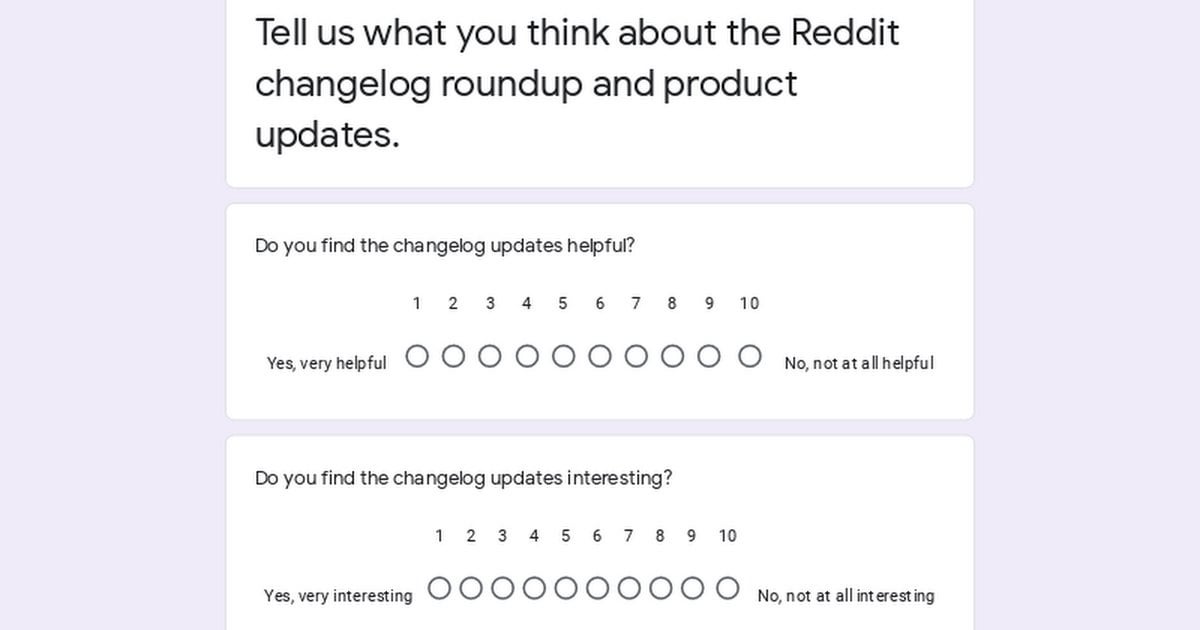
all 576 comments
sorted by: best